1. What is the purpose of SWIMS?
The Solid Waste Information Management System (SWIMS) was developed by the County
of Los Angeles Department of Public Works to provide a one-stop Internet portal
for the public and solid waste industry to access information about solid waste
facilities, waste disposal data, and methane producing sites in Los Angeles County.
SWIMS is a tool through which information about solid waste management activities
in the County is made readily available to the public, empowering people to make
environmentally sustainable choices in managing waste.
2. Why does Public Works collect disposal information?
The California Integrated Waste Management Act of 1989 (AB 939, as amended) mandates
local governments to prepare and implement plans to achieve 50 percent waste reduction
by year 2000 and thereafter (Section 41780 of Public Resources Code). Subsequently,
the former California Integrated Waste Management Board (now CalRecycle) established
the Disposal Reporting System to capture the amount of disposal from each jurisdiction
and determine if it has met the AB 939 diversion goals (Title 14 Sections 18800-1814.11
of California Code of Regulations).
The County of Los Angeles Department of Public Works is the local agency responsible
for compiling disposal information for the County of Los Angeles, from haulers and
solid waste facility operators within the County. Public Works is also responsible
for submitting the data to CalRecycle's Disposal Reporting System, and making the
information available to local governments.
3. What is the disposal information in SWIMS used for?
Local governments use the information to evaluate the effectiveness of their diversion
programs and efforts, and identify disposal trends to plan for the future of solid
waste management. The solid waste industry uses the information to conduct market
research and improve waste collection and processing services. Applicants of land
use development projects have also found the information helpful in determining
their projects' impacts on solid waste capacities.
SWIMS also provides opportunities for the public to gain knowledge and awareness about solid waste management activities impacting their communities and encourages the public to participate in building sustainable communities.
4. How often is SWIMS updated?
Information such as change in ownership and contacts for solid waste facilities
is routinely updated by the SWIMS Administrator. Waste disposal data and origin
information are updated by solid waste facility operators and waste haulers when
the information becomes available, and no later than the following schedule.
|
Survey Period
|
Submittal Deadline
|
|
First quarter
|
June 15
|
|
Second quarter
|
September 15
|
|
Third quarter
|
December 15
|
|
Fourth quarter
|
March 15 of the following year
|
5. Can I be notified when SWIMS waste disposal data is updated?
Yes. Please send your request through Contact Us or simply contact the SWIMS Administrator
at
swims@dpw.lacounty.gov or 1-(888)-CLEANLA or 1-(888)-253-2652.
1. What is solid waste?
2. Where does our solid waste go?
In Los Angeles County, solid waste is collected at the curb by waste haulers, and
typically follows one of the paths shown below.
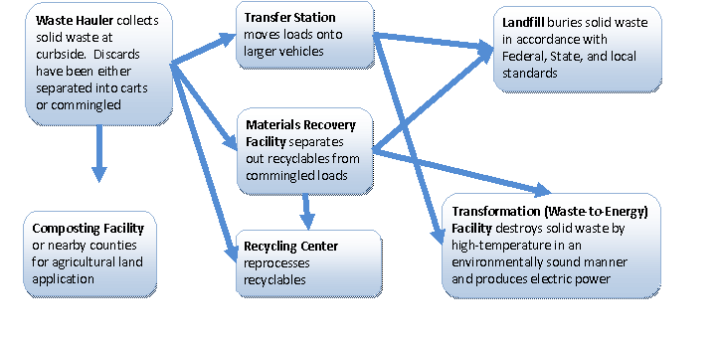
3. How much solid waste is generated in Los Angeles County?
According to data collected in SWIMS, residents and businesses in Los Angeles County disposed of about 9 million tons of municipal solid waste, or 4.7 pounds per person per day in 2012. Using a Countywide diversion rate of 60 percent, residents and businesses of Los Angeles County generated about 21.5 million tons of municipal solid waste, or an average of 58,987 tons per day.
Source: 2012 Countywide Integrated
Waste Management Plan Annual Report
4. How much solid waste is diverted in Los Angeles County?
The County, consisting of 88 cities and unincorporated communities, achieved an estimated diversion rate of 60 percent in 2012. In other words, 60 percent of solid waste generated in the County was reused, recycled, or diverted from landfills and transformation facilities.
Source: 2012 Countywide Integrated
Waste Management Plan Annual Report
5. How much green waste is used as alternative daily cover at landfills in Los Angeles
County?
During the first three quarters of 2013, landfills in Los Angeles County received approximately 370,000 tons of green waste, most of which was used on site as alternative daily cover, beneficial use, and landscaping. About 50 percent of the green waste was accepted at the Puente Hills Landfill, which closed on October 31, 2013. For more information, please contact Mariela Cortes at (626) 458-3584 or mcortes@dpw.lacounty.gov.
1. As a business owner or anyone subscribing to dumpster or roll-off service, what do I need to know about Los Angeles County's Commercial Waste Franchise System?
Click here for questions frequently asked by businesses operating in the County unincorporated areas.
2. As a waste hauler, what do I need to know about Los Angeles County's Commercial Waste Franchise System?
Click here for questions frequently asked by waste haulers operating in the County unincorporated areas.
1. As a resident of one of the many unincorporated areas of Los Angeles County,
how do I benefit from the County's Residential Waste Franchise System?
Click here for questions frequently asked by residents of unincorporated
areas and the benefits of the County’s franchise system. The Spanish version is
available here.
2. As a resident of one of the Garbage Disposal Districts of Los Angeles County,
how do I benefit from the County’s waste collection system?
Click here for questions frequently asked by residents of Garbage
Disposal Districts and the benefits of the County’s waste collection system. The
Spanish version is available here.
1. What can I do to recycle more and reduce waste?
2. Where can I find a recycling center?
1. How can I generate disposal reports?
Position your mouse over the “Online Services” tab on the blue menu bar at the top of the SWIMS homepage and click “Generate Reports.” Popular reports are
the first ones you see; click on “All Reports” to see the full list of reports that
are available for download. Select preview to see what is in each report. After
you have determined which report you need, click on the name of the report and fill
in the required fields, e.g., Report Type, Jurisdiction Type, etc., Then, click
download for your report to generate. Note: some reports take longer to download
depending on the amount of information in the report.
|
|